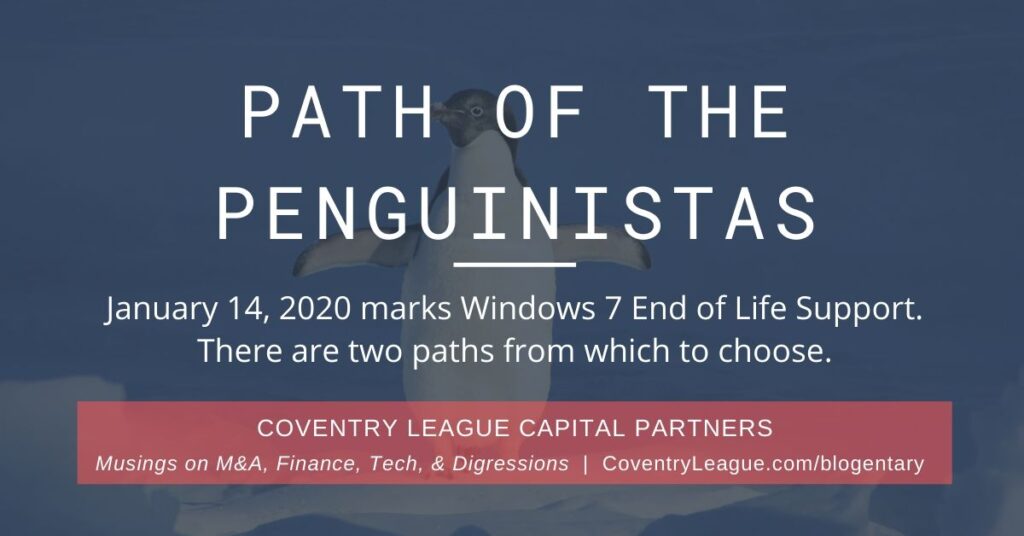
Time goes by fast. It doesn’t seem that long ago that we had to consider options regarding the end of life (EOL) support for Windows XP. However, that was over ten years ago (April 2009)!
Fast forward to January 2020. Users across the globe have again come to the proverbial fork in the road1“If you come to a fork in the road, take it.” ~Yogi Berra. and must make a decision about the options for Windows 7 end of life support, which ends today.

Essentially, Windows users may choose Path A and remain tethered to Microsoft and a dull-ish, Big Brother-esque technological existence,2Of course we are being a bit hyperbolic to make a point that Linux is worthy of exploration. or they may choose Path B and become free as a Penguinista even though doing so will be more difficult and challenging — and more rewarding — from a technological perspective.
What Path will you choose?3We didn’t include MacOS as a realistic path. Did you listen to that part of the speech by Ricky Gervais at the 2020 Golden Globes where he roasts Apple? We highlight three primary options.
Contents
3 Options for Windows 7 End of Life
Option 1: Status Quo
Continue using Windows 7. The operating system will continue working and most third-party applications such as Chrome, Firefox, and such will likely continue to be supported to operate on Windows 7 for another 12-18 months. Of course, the security will be more vulnerable. Nevertheless, users should be already incorporating robust security features that mitigate most risks.
Note, enterprise customers and businesses may purchase subscriptions to extended security updates (ESU) that cost between $50 and $200 per year, per user.
Option 2: Upgrade Windows Version
Upgrade to either Windows 8.1 or 10. The upgrade could be free if one does some investigating on how to do so. Otherwise, expect to pay about $100-$200 to upgrade to one of these versions.
Option 3: Switch to GNU Linux
Late last year, our co-founder shared on LinkedIn how he converted a Google Chromebook4Technically the Chromebook is Linux based since “Chrome OS is a Linux kernel-based operating system designed by Google. It is derived from the free software Chromium OS and uses the Google Chrome web browser as its principal user interface.” to a full-fledged Linux machine.
GalliumOS on Google Chromebook
Below are the basic steps he followed to install GalliumOS, “which is a distro customized for ChromeOS devices and is built on top of an official Ubuntu flavor – Xubuntu – and uses the Xfce desktop environment (DE).”
- Download and flash the Linux OS to a USB
- Remove hardware write protection (disassemble the laptop and remove a screw)
- Remove OS/software write protection (a few terminal commands)
- Install customized firmware and adjust settings (used scripts from MrChromebox to automate the process)
- Install new OS from USB upon re-boot
- Reference instructions by PlatypusPlatypus
Linux Mint on Windows 7 Machine
Xero (@Xero0042 on twitter) posted on 14 January 2020, “A few years ago I was actually successful in switching some relatives to Mint.” The poster then linked to an article by David Murphy at Lifehacker titled, “The Easiest Way to Switch from Windows 7 to Linux,” which describes how to install Linux Mint on one’s Windows 7 machine. Linux Mint is one of the most popular distributions for Windows Defectors5 Linux Mint is not supported by the Acer Chromebook; it needs a modified distro such as GalliumOS.
Likewise, several people have suggested that Linux Mint with Cinnamon as a desktop environment enables a smooth transition from Windows to Linux for beginners. Also, if you read Joe’s LinkedIn thread, then you’ll notice that Johnny LeHane, an entrepreneur, venture investor, and Head of Growth Strategy at Accel7,6It is an early-stage, pre-seed technology accelerator based in the greater Hudson Valley of New York. suggested that Peppermint OS is lightweight and fast.
“Have you checked out peppermint OS? I read it is blazing fast and a clean UI out of the box. Built with similar components (ubuntu and xfrc).”
Lastly, Linux_is_Love (@i_use_linux on twitter) posted the following statement:
ubuntu: Windows 7 has come to an end leaving your operating system exposed.
Linux_is_Love (@i_use_linux on twitter)
It referred to its blog post titled, “Why you should upgrade Windows 7 to Ubuntu,” which begins:
Windows 7 has reached the end of its life. It will no longer receive security updates and Microsoft’s technical support will stop.
Rhys Davies at Ubuntu (Canonical)
Further Reading
We highly recommend exploring several of the blog posts by Ghacks, which is a technology news blog founded by German journalist Martin Brinkmann. The blog provides a lot of tips and tricks related to browsers, Windows, and Linux and has an engaging comments section. Below are three posts that will get you started.
- Windows 7 Support ends today: here are your options
- Best Linux Distro for Windows 7 Refugees: Manjaro KDE
- Windows 7 to Linux: Preparations
Linux Distros and Installation References
- Best Linux Distributions for Beginners
- How to Install Linux
- How to Install Linux Mint
- Peppermint OS 10 Install (Respin) | Linux 2019 | Beginners Install Tutorial and Walk Through (video)
- Windows to Linux | The First Linux Install (video)
- The author of the video is Chris Titus Tech (CTT); video posted 13 May 2019.
Closing Words
We highlighted our Windows 7 End of Life decision to transition to Linux. More specifically, we described how we converted a Google Chromebook to a Linux machine using GalliumOS. We also mentioned the popularity of Linux Mint for defectors of Windows.
Now you. What Linux distribution do you recommend and on what machine did you make the installation? Let us know in the comments.


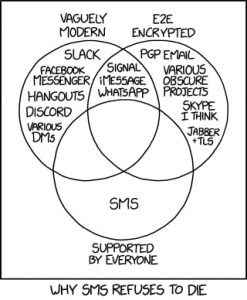
[…] with Google’s ChromeOS, and the machine only has 2GB RAM and a 16GB hard drive. There’s a blog article over at Coventry League that references my experience installing Linux on the Chromebook, which involved my dismantling the […]